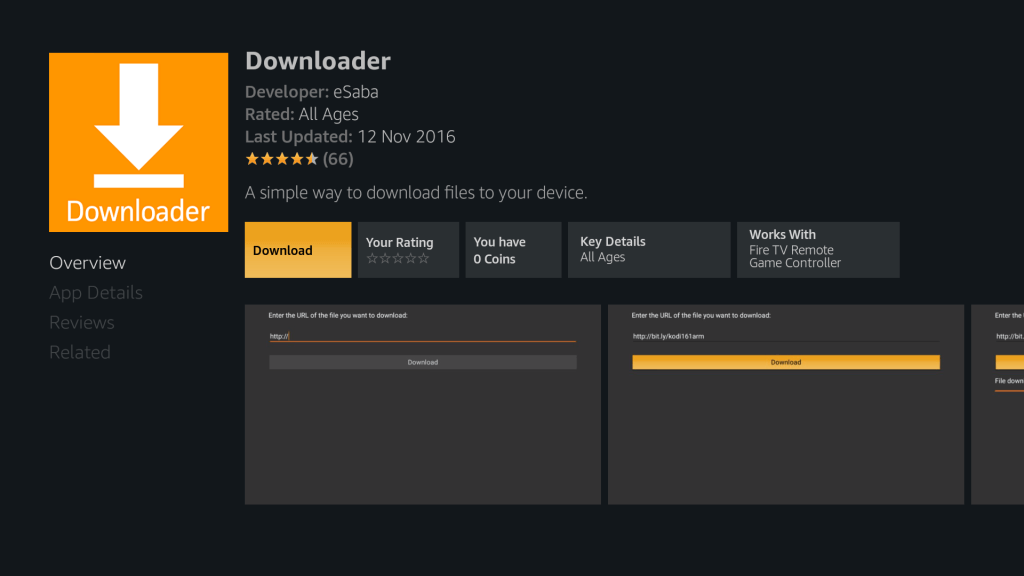- Downloader App – http://www.amazon.co.uk/s/?field-keywords=Downloader
- Kodi 17 Link – bit.ly/downloadkodi173
- Kodi 16.1 Link – bit.ly/downloadkodi161
To install Kodi on the Firestick or FireTV follow this guide. This method uses the Downloader app method.
First, enable the Fire Stick to allow apps from unknown sources:
- Open the Fire Stick
- Go to Settings > System > Developer Options.
- Then select “Apps from Unknown Sources”
- Turn the option to “ON”.
- Now exit settings
Now add the Downloader App
- Go to the home and select Search
- Search for ‘Downloader‘
- Select Download or Get

- Wait for the download is complete notification.
- Once downloaded. Go to Apps on the homescreen.
- Launch the Downloader app
Run the Downloader app
- Once in the Downloader app select the input box to “Enter the URL of the file you want to download”
- Enter bit.ly/downloadkodi173 (To download Kodi 16.1 use bit.ly/downloadkodi161)
- Click Next to close Pop up box
- Click download and the file will download
- Select Install once completed
- Select Open once installation is complete
- Kodi should now be installed and available in Fire TV
 Fire Stick
Fire Stick